Dec 01, 2024
SideHint - Contextual help for your product
A simplified tool to bring contextual help for your product.
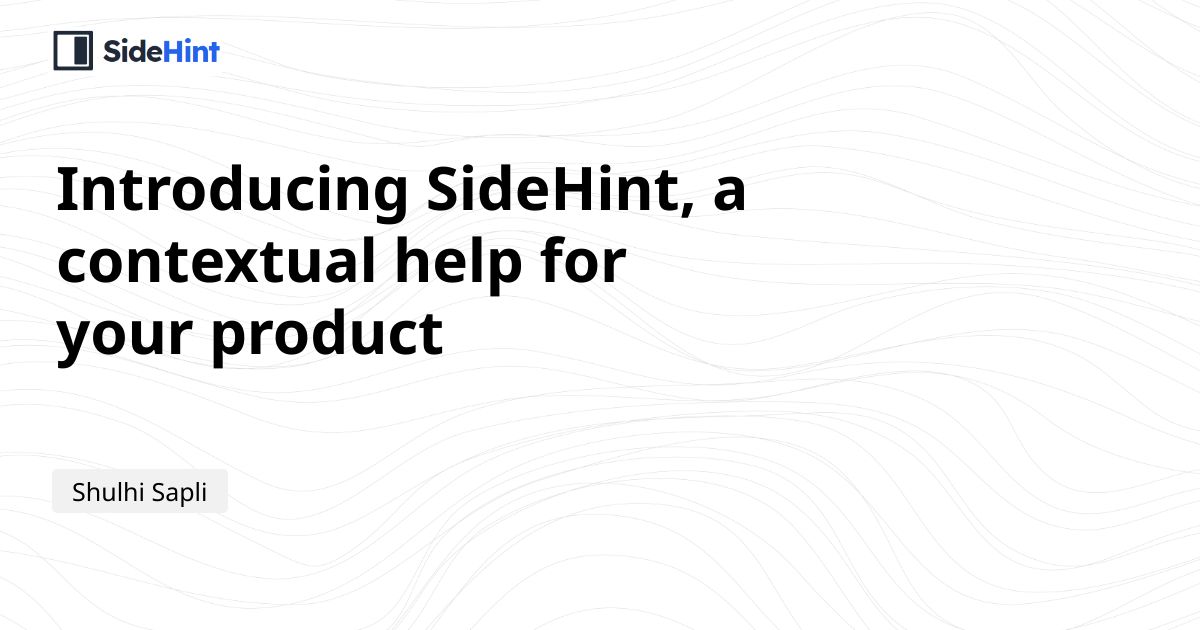

Shulhi Sapli
Co-founder
We are pleased to announce that SideHint is now ready for an early release to our private beta users.
If you're interested in participating in our beta program, please email us at
[email protected].
What is SideHint?
The idea for SideHint was born out of our own need while developing Stencil, an image generation API. We wanted a way to display in-app documentation to explain various features in the editor and other pages within the app.
Unlike traditional documentation, these SideHint explanations are shorter and specifically tailored to a particular feature's usage.
Previously, we utilized anchors that linked to external documentation. However, we encountered a few issues with this approach:
- The documents were tightly coupled with the application code, meaning any changes to in-app documentation required application deployment.
- External documentation could be distracting from the overall user experience. While a comprehensive documentation site is suitable for in-depth guides, for smaller features, we found that in-app documentation is a better fit.
A Peek at SideHint
Block Editor
We have implemented a block editor for users to write their documentation. This feature enables easy reorganization of document flow.
The biggest benefit of building a block editor is the ability to customize it according to our users' needs in the future. This flexibility allows for seamless integration of new features or blocks.

Embedding In-App Documentation Easily
As mentioned earlier, our main challenge was the need to redeploy our application every time the documentation was updated. To address this, we have made integration with SideHint as seamless as possible, minimizing the need for application deployments when making documentation changes.
There are only two instances where application redeployment is required when documentation changes:
- Initial setup, where you need to add the embed script for SideHint to work (required).
- Using a custom anchor (optional).
The trigger anchor can be attached to an existing element within your application. In most cases, you won't even need to use a custom anchor since SideHint can dynamically inject the anchor based on your needs.

SideHint offers various options for how the anchor should be placed. If further customization is needed, it can be done through overriding the CSS class that we have set.
If these options are not sufficient, you can create your own anchor element at the expense of redeploying your application.

Decoupling Documentation and Code
Once you have everything set up, adding or updating documentation related to a feature can be easily done through the block editor. Any changes made will be reflected in the embedded panels within your application, all without the need to redeploy your application.
Future Roadmap
We have some exciting plans for SideHint's future:
- Analytics: We believe that any confusing feature will require additional help to guide the user. Tracking the number of clicks on a panel can indicate areas for improvement.
- Documentation Site: All your panels will be hosted in a single site, providing a centralized location for all your documentation needs.
- AI: With the support of ChatGPT, we are working on training an assistant to answer user questions related to the features.
When is the public launch?
Before opening up for public sign-ups, we would like to iterate on some of the features and gather early feedback from users.
Stay tuned for more updates and exciting news as we move towards the public launch of SideHint!
Feel free to reach out to us with any questions or feedback at
[email protected]. We appreciate your interest and support!